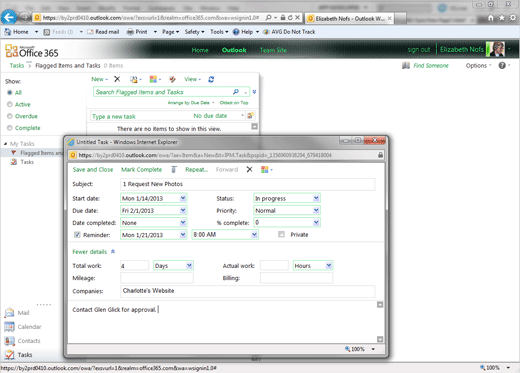Exam 77-891 Office 365
3. Collaborate by Using Lync Online
3. Configure Lync Options: General
3. Collaborate by Using Lync Online
3. Configure Lync Options: General
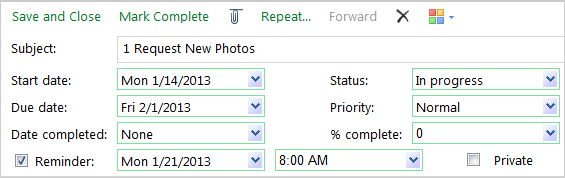

Edit the Task
4. Try It: Edit the Task
Enter the Subject: 1 Request new photos
Select the Start date: Mon 1/14/2013.
Select the Due date: Fri 2/1/2013.
Change the Status: In progress.
Select a Reminder: Mon 1/21/2013.
What Did That Do? Tasks are often date driven. You may have to finish your Task so that another person can begin their Task.
In this example the Reminder is scheduled one week after the Start date. If you do not begin on the Start date, Outlook will prompt you again!
Keep going...


Tasks->New->Task